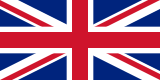The TokyWoky product team has been hard at work on a new version of the community platform to keep improving the way your brand community engages and grows with you. Our new release includes some highly expected new features (the community blog! The wiki!), a sleeker design, and lots of UX improvements.
We’ve had great feedback from clients so far but in case you haven’t seen it all yet, here's a handy recap.
🔍 Everything you'll find in our latest release:
- New community look
- Community Blog
- Wiki & community answers
- Improved search, navigation and discovery
- Advanced advocacy and gamification tools
Same community platform, new look (and some big UX and UI improvements!)
Communities built on TokyWoky now have a new look!
We had 3 goals with this redesign:
- Make navigating the community easier (especially on mobile)
- Lay the groundwork for big SEO optimizations coming in the next months
- Introduce a more modern look and feel to the platform
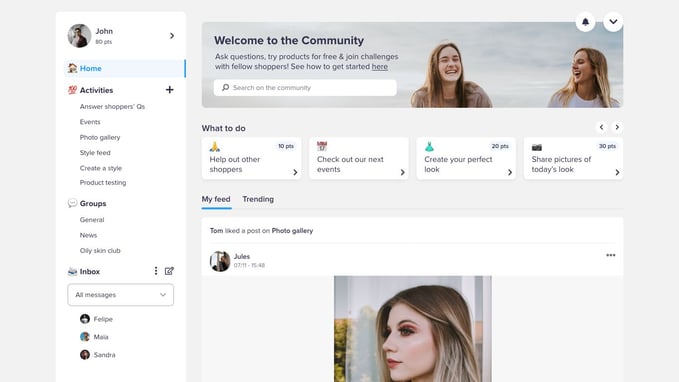
Amongst other things, we've switched old popups that interupted the user experience with pages, introduced a new menu bar that makes it easier to discover the community, and improved the way images are displayed on desktop and mobile.
The results are already here: we’re seeing improved retention numbers, super positive community member feedback and loading time has been divided by 3 on average.
Introducing Community Blog: long-form content and brand news
One of our most requested features is finally here.
With the Community Blog, share big news with your customers and have top community members and influencers create long-form content.
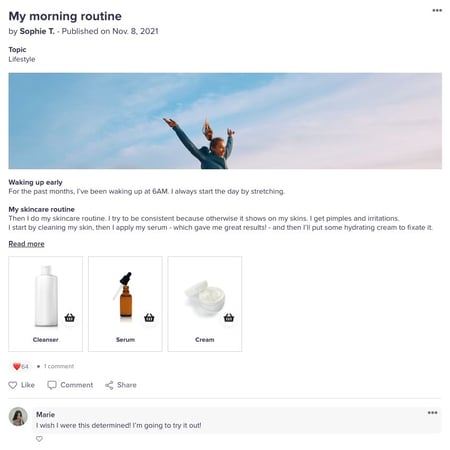
This is especially relevant if your community is focused on:
- Support: answer top customer questions in longer posts that rank for SEO
- Advocacy: link relevant products to posts and add top content to product pages
- DIY, Tech & Beauty: let community experts share their knowledge with customers
Wiki: for helpful and in-depth conversations
The community wiki is where members can ask in-depth questions and get input from the community, with photos, gifs, and more.
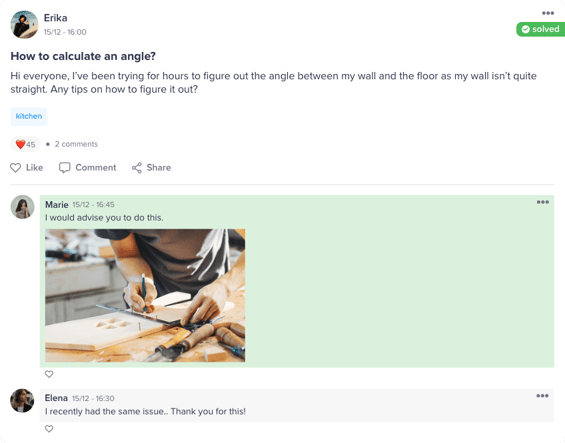
Make it easier to find the right information at a glance by highlighting top answers and marking questions as solved.
The wiki is where your community can write in-depth answers to frequently asked customer questions. It's a key part in our effort to making the community platform optimized for SEO.
The community wiki is particularly relevant if your community is more technical (beauty, DIY, tech).
Improved search, navigation, and discovery
Other small tweaks have made your community easier to navigate:
- Members can now add categories to community posts to make them easier to find and optimize their feeds.
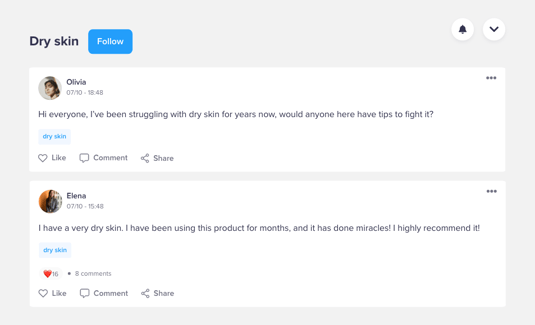
- And with our new search tool, it's become a lot easier to find the right content
Advanced advocacy and gamification tools
We've further improved our gamification system with 2 goals in mind: better retain top community members and maximize the value members create.
- Make it super easy to shop from within the community by adding products to any post. Members can now add products from your catalogue to any post they create (forum post, UGC, blog post...), all linked to the relevant product pages.
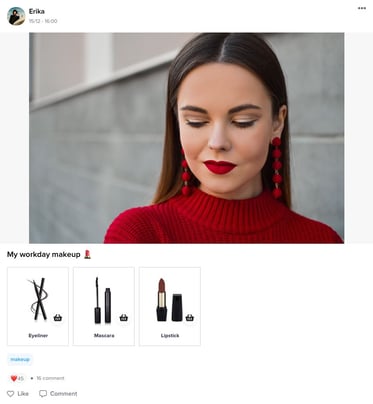
- Easily pause and reactivate missions. Now you can set up thematic and monthly challenges or recurring contest-based mission.
- New custom rewards: you can now add promo codes as a reward if you want to further incentivize community members to share UGC, feedback and more.
- Highlight the best content from your community by letting moderators and admins approve quality posts and pushing them up the community feed.
- And a few more tweaks you may have already spotted on your community!
As you can see, our platform keeps evolving as we build the community platform designed for online and retail brands. We're staying fully focused on improving the overall member experience and maximizing the value generated by the community.
Keep an eye out for future releases – there's plenty more to come! 👋




.png)